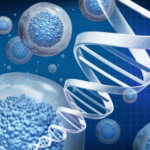In today’s digital landscape, where users have multiple browser and device options to access any website, ensuring your website performs well across all platforms is paramount.
In addition, customer satisfaction is the only way companies can stay in the business. Nearly 90% of buyers believe that the experience an organization provides matters as much as their product and service. Therefore, it becomes more critical when you offer that experience through a website.
It is where cross-browser testing comes into play. With this testing, companies can release top-notch applications and stay ahead of their competitors by ensuring that their existing and new websites provide a consistent user experience on all the latest and legacy browsers across all platforms.
This blog will explore this topic in detail and see how cross browser testing is done so you can level up your website.
What Is Cross Browser Testing?
Cross-browser testing ensures that your website renders flawlessly across various browsers, operating systems, and devices. It is considered an essential step in developing every software and app as it guarantees that user expectations are met when the software is launched in the market, regardless of the browser they use.
This type of non-functional testing checks that your website works as planned when used through the following three types of browser or device combinations:
- Browser-OS Compatibility: This checks that your website or web app functions the same across multiple browsers like Microsoft Edge, Safari, Mozilla Firefox, and Google Chrome when accessed through operating systems like Linux, iOS, Android, and Windows.
- Various Available Devices: Cross browser testing also ensures that the website provides a flawless experience across all types of devices like laptops, smartphones, tablets, and desktops generally used by the users.
- Aid Assistive Technologies: It checks that the website is compatible with tools like screen readers and text readers used by differently-abled people.
Now let us dive into the next section and see additional benefits of cross browser testing that will make your app launch a success!
How Does Cross Browser Testing Benefit Your App?
Let us introduce browser engines to you to give you a basic idea of the entire process. Browser engines are a crucial part of every web browser you use, as they are responsible for displaying website content. They basically transform the documents of a web page into visual representations for users’ devices.
When you enter the URL of any web page on any browser, the browser engine will reveal the website’s content based on the programming language used to create the web page. But here is a catch for you!
This programming language, like HTML, CSS, and Javascript, is interpreted differently across multiple browsers, ultimately leading to cross-browser compatibility issues. This issue generally arises due to the differences in the rendering process of each website.
To understand this better, imagine using your MacBook to visit a site. You open the Safari web browser, enter the URL and wait for the site to load. Once the site loads completely, you are in for a shock, as none of the images are visible. So you check your internet connection and try once again.
When you get the same response the second time, you switch to Google Chrome and repeat the entire process again. This time, to your surprise, the images are visible as intended. This is exactly what we call cross-browser compatibility issues in a website due to different interpretations of HTML, CSS, and Javascript across different browsers.
So how do you solve them? It is where cross browser testing comes into the limelight. When testers perform cross browser testing, they can figure out these compatibility issues and debug them rapidly so that all browsers offer seamless user experience to the customers. It will further ensure that users stick to your product or service rather than go for your competitors.
Now that you understand the importance of cross browser testing in identifying errors in your website, let us see how cross browser testing is done to make the process simpler for you!
How Is Cross Browser Testing Done?
Now that you have got the bases covered, let us examine the testing process in detail:
- Create a Foundation:
Before you begin cross browser testing for websites, create a plan for comprehensive testing on design and functionality on your primary browsers like Microsoft Edge and Google Chrome. It will help you to see how your website should function across multiple browsers and devices.
- Select The Browsers For Your Testing Roadmap
Since there are so many browser-OS combinations in the market, it is not feasible to conduct testing on all of them. Instead, we advise you to select the browsers based on their popularity and site traffic and pick the top OS- Android and iOS. It will maximize your reach to the target audience.
- Choosing the Execution Pathway
Cross-browser testing can be performed in two ways-manual and automated testing. With manual testing, QA teams can manually check the changes in functionalities on different web clients and execute test scripts manually for other clients. It is generally suitable for small websites and applications.
However, instead of manually testing your application on every browser, you can go for automation testing. With the help of good automation testing platforms, you can test on real devices with different resolutions and configurations and run tests in parallel to complete testing more quickly.
- Picking The Right Infrastructure
There are several ways to set up infrastructure for cross browser testing. First, you can test your websites on emulators and simulators by installing them on your desktop. However, this method is inefficient as it does not offer real mobile conditions.
Secondly, you can set up your device lab. While this is better than the previous approach, it can be expensive for organizations. Plus, there is an additional security risk if devices get misplaced, stolen, or lost.
The third method is using a real device cloud to perform cross browser testing for your applications. With this, you can test on real devices that offer real-world conditions while saving a fortune by not spending on a device lab.
When To Perform Cross Browser Testing?
Now that you know how to conduct cross browser testing, let us see when you should do so. Depending on your workflow, there are two scenarios when you could be running tests on your application:
- First, you can carry out cross browser testing during the development phase to test for new features before pushing them for production.
- Second, you must test your final website before releasing it into the market to ensure no cross browser compatibility issues arise post-release.
Summing Up
So, if you want your user to have a great experience across all browsers and devices, cross browser testing is necessary. By performing cross browser testing in the development phases and before release by following the guidelines mentioned above, you can ensure that no bugs were missed and deliver a flawless application to the end-user.
To support you in your cross browser testing endeavors, you must choose TestGrid. It is a widely used platform for cross browser testing by companies. With TestGrid’s real device cloud, you can perform end-to-end testing on hundreds of browsers and device combinations in a scriptless test automation manner and run tests in parallel to save your time and effort.