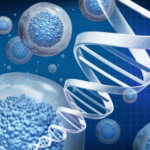Getting Started with Building Your Own Gaming PC
If you’re a gamer looking to build your own gaming PC, the process can be intimidating. But don’t worry, with the right guidance and resources, building your own PC can be a fun and rewarding experience. Here are some steps to get you started:
Define your goals:
Before you begin, you need to determine what you want from your gaming PC. Do you want to play the latest games at the highest settings? Do you want to do streaming or video editing on your PC? Knowing what you want will help you determine what components you’ll need.
Choose your components:
Once you know what you want, it’s time to choose your components. This includes your CPU, GPU, RAM, motherboard, storage, and power supply. Do your research and find components that fit your budget and goals.
Assemble your PC:
With your components in hand, it’s time to assemble your PC. Follow the instructions that come with your components and take your time. It’s important to be careful when handling delicate components like your CPU.
Install your operating system and drivers:
Once your PC is assembled, you’ll need to install your operating system and drivers. This will allow your PC to recognize your components and operate properly.
Test and optimize:
Finally, test your PC to ensure it’s working properly. Run benchmarks and stress tests to ensure your components are performing as they should. Then, optimize your settings to get the best performance from your PC.
Choosing the Right Components for Your Gaming PC
Building a gaming PC requires selecting the right components. Here’s a breakdown of the key components and what to consider when choosing them:
CPU:
The CPU is the brain of your PC. Look for a CPU with high clock speeds and multiple cores for gaming.
GPU:
The GPU is responsible for rendering graphics. Look for a GPU with high clock speeds and plenty of VRAM for gaming.
RAM:
RAM is responsible for storing temporary data. Look for at least 16GB of RAM for gaming.
Motherboard:
The motherboard connects all your components. Look for a motherboard with enough ports and features for your needs.
Storage:
Look for an SSD for fast boot and load times. A larger HDD can be used for storing games and files.
Power supply:
Look for a power supply that can deliver enough power for your components.
Cooling:
Look for a CPU cooler and case fans to keep your PC running cool.
Tips for Building a High-Performance Gaming PC
If you’re building a gaming PC, you want it to perform at its best. Here are some tips to help you achieve high performance:
Overclocking:
Overclocking your CPU and GPU can increase their clock speeds and improve performance.
Cable management:
Proper cable management can improve airflow and keep your PC running cooler.
Thermal paste:
Using high-quality thermal paste can help transfer heat away from your CPU and GPU.
Case fans:
Adding additional case fans can improve airflow and keep your PC running cooler.
Upgrading:
Keep your PC up to date by upgrading components like your GPU or CPU as needed.
By following these tips and choosing the right components, you can build a high-performance gaming PC that meets your needs and budget.